Nameslot is a .com-only forum – membership is free with full access; upgrades offer extras like banner ads and newsletter spots. ✅ Signature links are free. No AI-generated posts – share your own insights or risk account removal.
-
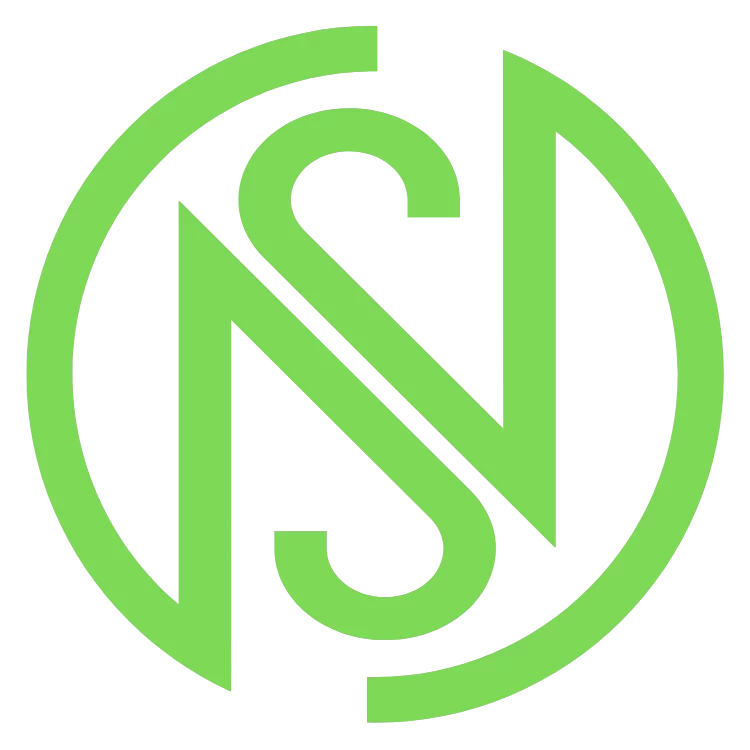 Welcome to NamesLot.com Domain Name Forum
Welcome to NamesLot.com Domain Name Forum
NamesLot.com Domain Name Forum offers a fully open forum to discuss domain industry news and a 0% commission marketplace for you to buy and sell domain names.
We have reorganized our Marketplace so now it is easier to get attention to your domain while it is also easier for buyers to find the right domain name.
If you want us to add more threads to our marketplace, please contact us! Listing on our marketplace as always, 100% free! Register NOW or Login HERE!
You are using an out of date browser. It may not display this or other websites correctly.
You should upgrade or use an alternative browser.
You should upgrade or use an alternative browser.
anthonytori
New Member
Poor web design is one of the leading causes of internet business failure. There are hundreds of home-based Online marketers struggling to earn an income online.
atlasindustries12
New Member
Web designing lets you design web pages and leave it for development. For designing, you can take full use of HTML. For decorating and making it look more attractive, people consider graphic design.
dawidtailor
New Member
Hello everyone,
I can share some best tips for website designing i think its very helpful to all web designer because Web design is a best way to introduce your website and it is good to develop your business.If we have to introduce our website we have to make some attractive design to our site.There are some tips for web design,You have to do research the keywords and than navigate to friendly Search engine,You can also use some best website images for making good design.
I can share some best tips for website designing i think its very helpful to all web designer because Web design is a best way to introduce your website and it is good to develop your business.If we have to introduce our website we have to make some attractive design to our site.There are some tips for web design,You have to do research the keywords and than navigate to friendly Search engine,You can also use some best website images for making good design.
jeffreylancelot
New Member
Web Designing plays very vital role for your whole website and its presentation. Always set and make a design that must be friendly. Be user to ensure that all links and navigation are at work conditions. Your design must be compatible browser. Use the best and appropriate type of appearance.
As web designers, we often treat our bodies much the way we treat our computers. We believe that if we input enough energy (often in the form of Red Bull and pizza), we will operate at a consistent level. Of course, nothing could be further from the truth. Unlike a computer, your body fluctuates according to the amount of energy you have.
jamesondavis64
New Member
The services that you get from here will make you feel that you are getting the things served according to your needs. This must please you a lot.
andreymima
New Member
Here are some essential web design tips that every web site should follow. Design your web site by following these tips and I guarantee that visitors will have a great first impression of your site.
Fast Loading web site designs
This is the number 1 tip that every web designer should follow. You might design a web site that looks fantastic but few people are going to see it if it takes a long time to load
Clear Navigation
Once a visitor has come to your site you need to make them go through your site. To do this you need to have clear navigation. Make sure all your important links are at prominent places. Try to link to as many pages of your site. Let your information be accessible from all parts of the site
Fast Loading web site designs
This is the number 1 tip that every web designer should follow. You might design a web site that looks fantastic but few people are going to see it if it takes a long time to load
Clear Navigation
Once a visitor has come to your site you need to make them go through your site. To do this you need to have clear navigation. Make sure all your important links are at prominent places. Try to link to as many pages of your site. Let your information be accessible from all parts of the site
toussaintamable
New Member
Site that is easy-to-use always encourages visitors to stay and read your content. For site with long pages of content this is very crucial as the amount of scrolling required is reduced. Suppose your site doesn't look good for a particular resolution it is very probable that the visitor will close the browser window feeling that the web page is not for their viewing. Designing stretch layouts that fit any screen resolution ensures that you know all your visitors see a visually appealing and professional site.
toussaintamable
New Member
You'll need a Google Account in order to post anything to Google Base. Once you've signed up for one (which, by the way, gives you access to all of Google's services), you can start uploading content to Google Base. You have two options on the main Google base page: Choose from an existing item type, with a drop-down menu of categories ranging from Course Schedules to Wanted Ads, or Create Your Own Item Type. I chose "News and Articles", and was transported to the next step in entering content in Google Base, Edit Your Item.On the Edit Item page, I was given the options of filling out the Title, Attributes, Labels, Description, Contact and Images fields. Let's go through these one by one.
Ausopenxcell
New Member
First your web design must be compatible browser and should be proper look out with fonts and color. Hyperlink should be proper redirect and look proper.
atlasindustries12
New Member
Web designing tips are,
1. Provide credible and original content,
2. Use graphics sparingly,
3. Make your website easy to read,
4. Plan a clear structure,
5. Use contrast.
1. Provide credible and original content,
2. Use graphics sparingly,
3. Make your website easy to read,
4. Plan a clear structure,
5. Use contrast.
madelinekim
New Member
yahlasah said:- The content is important thing in any site and it should be benefit for people or dealing with there problems.
Yes, I am agree that content is important in WebDesigning. Fresh content and unique is must. It should be informative and accurate. Your fresh content will notice other websites to link to your site thus giving you admire one way inbound links.
christnonani
New Member
There are several ways of web designing. You will enjoy various creative design of website with the help of various types web designing software and web designing tools.
madelinekim
New Member
christnonani said:There are several ways of web designing. You will enjoy various creative design of website with the help of various types web designing software and web designing tools.
Yes, You use web designing tools to make site more beautiful and attractive. The usage of this tools make easy designing. It is most effective and convenient way for design.
While it is important that your website looks clean and professional to be a great website, it is far more important that you concentrate your efforts on the creating useful and unique contents backed by whole hearted promotion using ethical means to gain higher search engine ranking and large volume of significant visitors.
madelinekim
New Member
Yes, I am agree with the maxypan that is important the site looks must be clean and professional. You must focus on developing the unique and informative content on the page of the site.
airmaxindia12
New Member
Number of graphics should be less so that the site looks attractive. And the design of website should be decent and dashing.
Latest Listings
-
LuxeUrbanResidences.com - For real estate companies 500$
- Started by mryoucef
- Replies: 0
-
All my Two-words domains for sale
- Started by onclebens
- Replies: 1



