Nameslot is a .com-only forum – membership is free with full access; upgrades offer extras like banner ads and newsletter spots. ✅ Signature links are free. No AI-generated posts – share your own insights or risk account removal.
-
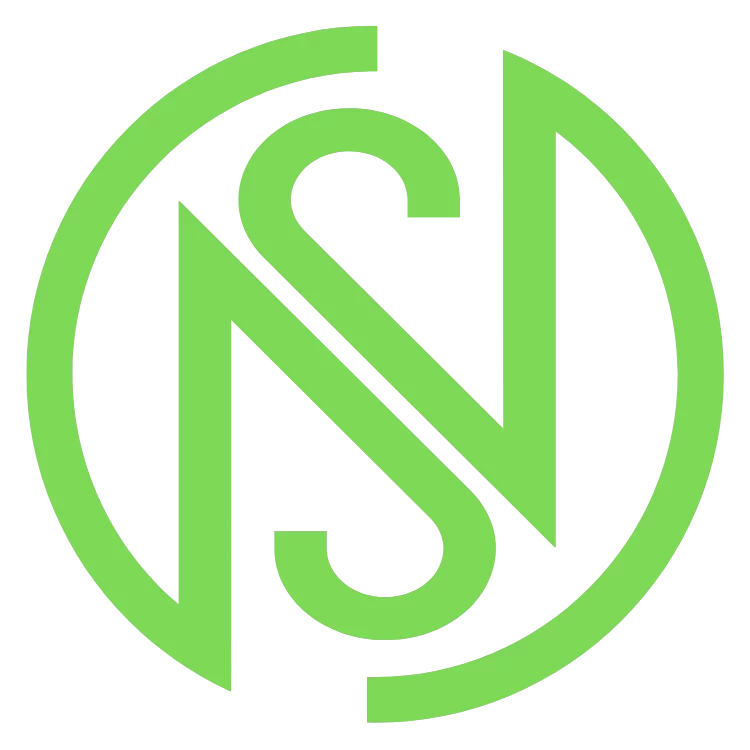 Welcome to NamesLot.com Domain Name Forum
Welcome to NamesLot.com Domain Name Forum
NamesLot.com Domain Name Forum offers a fully open forum to discuss domain industry news and a 0% commission marketplace for you to buy and sell domain names.
We have reorganized our Marketplace so now it is easier to get attention to your domain while it is also easier for buyers to find the right domain name.
If you want us to add more threads to our marketplace, please contact us! Listing on our marketplace as always, 100% free! Register NOW or Login HERE!
You are using an out of date browser. It may not display this or other websites correctly.
You should upgrade or use an alternative browser.
You should upgrade or use an alternative browser.
How to Create A Web Sites with Google.
- Thread starter johnroyal
- Start date
goodsshiper
New Member
Blogger Always help very best in creating website and specially for photgraphy purpose they have some unique and attractive themes too. I really love to work with blogger.
oship.cc
oship.cc
kannamprasad
New Member
hi,
data analytics courses in HyderabadCreate, name, or copy a site
data analytics courses in HyderabadCreate, name, or copy a site
- On a computer, open new Google Sites.
- At the top, under "Start a new site," select a template.
- At the top left, enter the name of your site and press Enter.
- Add content to your site.
- At the top right, click Publish to publish your changes.
netflixsupport
New Member
YouTube is the most rapid platform to discover new things and get popular globally in short turnaround time. If you’re keen to publicize your ideas, thoughts, or art through one of the finest social media platforms, then this vlog is for you. We are available to fix technical and non-technical YouTube issues to make users experience better. We are a third party service provider not related to Youtube. For any issue you can call YouTube Phone Number Australia +61-480-020-996.
Jack Daniel
New Member
IT technical support monitor and maintain the computer systems and networks of an organization. Our <a href="https://hpcustomerssupport.com/">Technical Support</a> is installing and configuring all types of printers, all types of computers systems, any type of android phones, and i-phones to diagnosing issues and software faults and solving technical and applications problems, either over the phone or email chat. Our IT technical support covers one or more areas of expertise, depending on the size of technical problems. Our IT tech support team is available <a href="https://hpcustomerssupport.com/">Technical Support</a> . We will contact you through online chat. And We technically supported countries like
AkshtaUncodemy
New Member
1. Open a brand-new Google Site on a computer.
2. Choose a template under "Start a new site" at the top.
3. Type the name of your website in the top left field and hit Enter.
4. Fill your website with content.
5. Click Publish in the top right corner.
if you want to have your own website you can learn to build a website by joining at Uncodemy digital marketing course.
2. Choose a template under "Start a new site" at the top.
3. Type the name of your website in the top left field and hit Enter.
4. Fill your website with content.
5. Click Publish in the top right corner.
if you want to have your own website you can learn to build a website by joining at Uncodemy digital marketing course.
Djohnavid021
New Member
Creating a website using Google Sites is an easy process. There are no programming skills required and you'll be able to customize your site with images, copy, and layouts. You can also integrate Google Drive extensions and Blogger features into your site. along with this, a website development company can help you design a website that will meet your business needs. They can also help you keep it up-to-date, including maintenance and updates.
Latest Listings
-
LuxeUrbanResidences.com - For real estate companies 500$
- Started by mryoucef
- Replies: 0
-
All my Two-words domains for sale
- Started by onclebens
- Replies: 1



